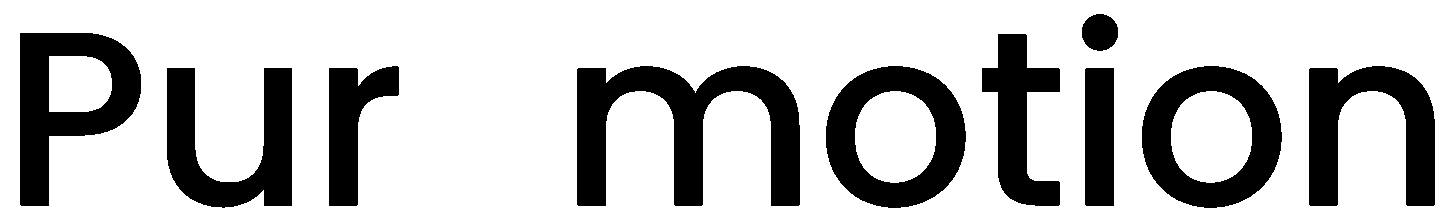
PurEmotion is a smartphone application that has been developed with community feedback in order to assess impacts and outcomes of construction and pollution on a daily basis. Every 6 months starting in January 2021, 200 community residents will participate in a 30 Day Challenge as part of the SJEQ-D research study and use this app to report their daily experiences related to construction and pollution.

Our Project
PurEmotion includes a set of questions answered daily in 2 minutes. Residents of the study community will answer questions about their wellbeing, mood, exposure to environmental concerns such as air pollution, and impacts of construction on transportation. By asking this information daily through a smartphone app, we are able to collect data about where in the community people are experiencing issues. The data is also summarized for participants to see their own experience over time.

Users
This app has been developed specifically for use within the Globeville, Elyria-Swansea, and Cole communities for this study project. Using this app will benefit local residents, as the collection of information will inform future app development, including transportation suggestions to avoid construction concerns and air quality information to mitigate exposure to air pollution.







Daily Data
Key Features


Data Collection
Weekly Data
Data Streaks
PurEmotion is an app where community members can report daily on their wellbeing and the impacts of construction, including nearby air quality as community scientists contributing to the study. Residents will able to see a summaries of their daily reports and weekly averages. The app includes “gamification” procedures, showing residents the number of daily submissions, how many days they've submitted in a row, and total rewards for their inputs.
